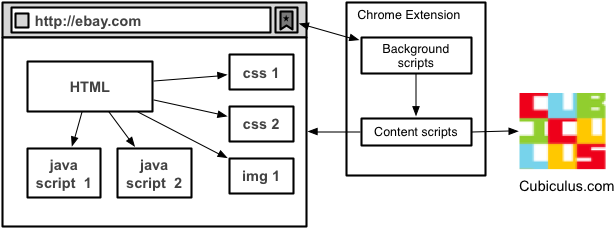Screenshots, download and other information are available in Chrome Web Store at extension download page.
Source codes for plugin are at main source code repository in directory /cubiculus-highlighter-chrome.
When user visits some page and extension is active than extension done it's work. Extension scan page that user see in browser and highlight LEGO set numbers. When user go over highlighted LEGO set number than Chrome extension display basic information about LEGO set.
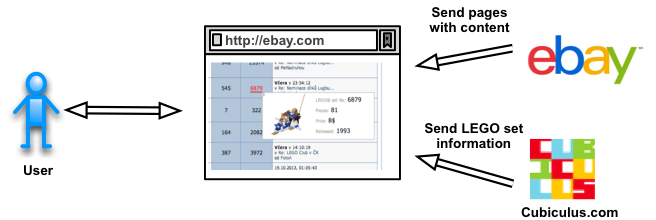
It's noticeable that Chrome extensions are written in java script.
Part of Chrome extension called "content script" couldHTML page actually shown in browser. Content script find all LEGO set numbers and try to get information about them from cubiculus.com server. For this is used API method lego-set. Than content script highlight all LEGO set numbers with <span class="cubiculus-legoSet"> and </span>. During this phase is also added onMouseOver event. Finally content script attach to main page java script that display box with LEGO set information.